How To Get A Transcript
In order to facilitate postgraduates to handle electronic transcripts, the school has developed a postgraduate electronic transcript handling system. Starting from April 30, 2020, postgraduates can complete the application, payment, and download of electronic transcripts through this system, without the need to apply for electronic transcripts through the email address designated by the Academic Affairs Department. The specific matters are hereby notified as follows:
1. Service object
1. 1. Graduate students enrolled in Beijing centralized teaching in 2001 and later can apply for transcripts of the Beijing centralized teaching online.
1.2. Graduate students enrolled in 2013 and later can apply online for the transcripts of Beijing's centralized teaching and institute-level teaching.
2. Charging standards
2. 1. Each graduate student can download a copy of the electronic transcripts for Chinese with GPA, Chinese without GPA, English with GPA and English without GPA.
2.2. After downloading the free quota, if you still need to download the transcript, you will need to pay 5 yuan for each copy.
3. Handling process
Postgraduates can complete the electronic transcript processing in four steps: log in to the application interface, electronic transcript application, payment, and download. The specific process is as follows:
3. 1 Login in the application interface
Both graduate students and graduated graduate students can log in to the "选课系统" in one of the following two ways to apply for electronic transcripts.
Method 1: Log in to the SEP platform and enter the "Course Selection System". The login URL is: http://sep.ucas.ac.cn (see Figure 1).
Method 2: Follow the WeChat enterprise account of the " 中 国 科 学 院 大 学 University of Chinese Academy of Sciences" and log in to the "选课系统 Course Selection System" (see Figure 2 for the follow-up process of the WeChat enterprise account). Path: "中国科学院大学 University
Department"-Enter the SEP System-"选课系统 Course Selection System" (see Figure 3).

Figure 1 Web page login SEP platform interface

Figure 2 Follow Process of WeChat Enterprise Account

Figure 3 Enterprise WeChat interface
3.2 Application for electronic transcripts
3.2.1. Graduate student
( 1) Every time a postgraduate student applies for an electronic transcript, he must submit an application on the "电子成绩单申请 Electronic Transcript Application " interface of the "选课系统" and fill in the application reason(see figure 4).
(2) The education management cadres of the training unit have passed the approval of the "集中教务(培养单位管理干部角色)centralized educational adminstration(the role of the management cadre of the train unit) "-" 成绩管理 score management "-"成绩审核单 transcript review" (see Figure 5)
(3) Only after passing the review of the training unit, can the payment, download and other matters be completed.

Figure 4 Application interface

Figure 5 Approval interface
3.2.2. Graduated graduate students
Graduated students submit an application on the " 电子成绩单申请 Electronic Transcript Application" interface of the " 选 课 系 统 Course Selection System" and fill in the reasons for the application. There is no need for the training unit to review and directly enter the payment link.
3.3 Payment
Enter the order page from "电子成绩单申请 Electronic transcript application"-"缴费 Payment". Before confirming the order, you must preview the transcript, and carefully check whether the name, major, course and grades in the transcript are correct. After confirming that they are correct, click "确认订单 Confirm order", "保存并返回 Save and return" or "支付订单 Pay order" (Figure 6, 7, 8).

Figure 6 Payment interface

Figure 7 Confirm order interface

Figure 8 Payment interface
3.4 Download
After the payment is successful, the electronic transcript can be downloaded through the "电子成绩单申请 electronic transcript application"-"下载 download" interface (see Figure 9). From
the date of successful payment, the course selection system saves the electronic scores for a single month. It cannot be downloaded for more than one month and needs to be re-applied.

Figure 9 Download interface
4. Other instructions
4. 1. From March 25, 2020 to April 29, 2020, if you have applied for an electronic transcript via email, the type of electronic transcript you applied for has no free quota.
4.2. The graduate student must submit an application in the system before downloading the electronic transcript, and the fee can be paid and downloaded after being reviewed by the training unit.
4.3. Each electronic transcript has a unique QR code, and users can verify the authenticity online by scanning the QR code; you can also open the PDF electronic transcript through the Adobe
reader on the computer (don’t turn off the reader to update automatically). Click on the "中国科学院大学证明专用章 Special Seal of Chinese Academy of sciences University Cerfication"to obtain the signature verification status of the document and verify the validity of the transcript.
4.4. The school is processing the transcript data of postgraduate students enrolled before 2001 who participated in Beijing intensive teaching. Electronic transcripts are temporarily not available. For those graduate students who need to apply for electronic transcripts, please contact the Department of Teaching Affairs.
5. Contact
When applying for electronic transcripts, if graduate students find errors in the downloaded electronic transcripts or the verification of the electronic seal failed, please contact the Department of Teaching Affairs; if you need to issue an invoice, please contact the Finance Department; for account login problems, please contact the Teaching Technology Support Department.
1. Contact information of the Department of Teaching Affairs:
Contact: Teacher Sun; Tel: 010-69671080; Email: sunjie@ucas.ac.cn
2. Contact information of the Finance Department:
Contact: Teacher Chen; Tel: 010-88256213
3. Contact information of Teaching Technology Support Department:
Tel: 010-88256622; Email: service@ucas.ac.cn
For graduate student
Starting from January 1, 2020, the University of Chinese Academy of Sciences has officially launched a self-printing terminal for postgraduate transcripts. The specific notice is as follows:
1. Service object
1. 1. Graduate students who enrolled in Beijing centralized teaching in 2001 or later can print their results during the Beijing centralized teaching on a self-service printing terminal.
1.2. Graduate students enrolled in 2013 and later can print the transcripts of centralized teaching in the Beijing campuses and institute-level teaching through the self-service printing terminal.
2. Charging standards
2. 1 Each graduate student can print one copy of the Chinese transcript with GPA, Chinese without GPA, English with GPA and English without GPA.
2.2 After the free quota is printed, if you still need to print the transcript, you will need to pay 5 yuan per copy.
3. Handling process
3. 1. Graduate students
( 1) Postgraduate students submit an application for self-printed transcripts from "选课系统"-"自助打印成绩单申请 Apply for Transscipt", and fill in the reasons for the application.(see Figure 1 for details)
(2) After the education management cadre of the training unit has passed the approval of "集中 教务(培养单位管理干部)Centralized Educational Administration (Cultivation Unit Management Cadre Role)"-"成绩管理 Score Management"-" 自助打印成绩审核 Self-Printing Results Review" (see Figure 2 for details), students can be in any of the campuses Self-service printing terminal swipe ID card, campus card or enter SEP platform account password to log in, self-service transcript.
3.2. Graduated graduate students
Graduated graduate students do not need to submit any applications. They can directly swipe their ID card or enter the SEP platform account and password to log in to the self-printing terminal to get their transcripts.
4. Self-service printing terminal operation process
4. 1. Graduate students can choose to log in to the system by swiping their ID card, swiping their campus card, and entering the SEP platform account password; graduated graduate students can choose to log in to the system by swiping their ID card and entering the SEP platform account password (see Figure 3 for details).
4.2. After logging in, the system will display the types of transcripts that can be printed, and you can select the required number according to your needs, and submit the order after confirming that it is correct (see Figure 4 for details).
4.3. After confirmation, you can choose WeChat or Alipay to pay (see Figure 5 for details).
5. Terminal distribution
5. 1 Yanqi Lake Campus: the first floor of the Teaching Building 1, and the first floor of the Teaching Building 2.
5.2 Yuquan Road Campus: the lobby on the first floor of the Teaching Building.
5.3 Zhongguancun Campus: the first floor of the teaching building and the first floor of the Youth Apartment Building 6.
5.4 Olympic Village Campus: the first floor of the Building 1.
6. Other instructions
6. 1. The school does not provide envelopes for transcripts.
6.2. If you need to issue an invoice, please contact the Finance Department (Contact: Teacher Chen, Tel: 010-88256213).
6.3. The postgraduate students must submit an application in the system before printing the transcript, and the transcript can be printed after being reviewed by the training unit.
6.4. The graduate student must preview the transcript before submitting the order. After verifying that it is correct, please carefully check the number of printed copies and the payment amount.
After submission, if it is not printed, please " 取 消 订 单 Cancel Order" in " 未 完 成 订 单
Uncompleted Orders" before submitting a new order (see Figure 5 for details), otherwise the uncompleted orders will occupy the free quota.
6.5. Each transcript generated through the self-service printing terminal has a unique QR code. Users can scan the QR code to verify the authenticity online to ensure the safety and correctness of the relevant information.
6.6. The school is processing the transcript data of postgraduate students enrolled before 2001 who participated in centralized teaching in the Beijing campuses. It is temporarily not available for printing on the self-service terminal. If you need a transcript for this part of graduate students, please contact the Department of Teaching Affairs.
6.7. If you find errors in the printed transcripts, please contact the Department of Teaching Affairs; for account login problems, please contact the Teaching Technical Support Department; for problems such as lack of paper, ink, or paper jams in the self-service printing terminal, please contact the campus management office.
7. Contact information
If a graduate student encounters a problem in the process of handling the transcript, he can contact the corresponding department:
7. 1. Transcript questions:
Contact: Teacher Han; Tel: 010-69671070 (Department of Teaching Affairs)
7.2. Login problem:
Tel: 010-88256622 (Teaching Technical Support Department)
7.3. The self-service printing terminal is out of paper, ink, paper jam and other problems: Contact (Campus Management Office):
Yanqi Lake Campus Contact: Teacher Chen; Tel: 010-69671291
Yuquan Road Campus Contact: Teacher Liu; Tel: 010-88256274
Zhongguancun Campus Contact: Mr. Guo; Tel: 010-82640401
Olympic Village Campus Contact: Teacher Li; Tel: 010-64807801
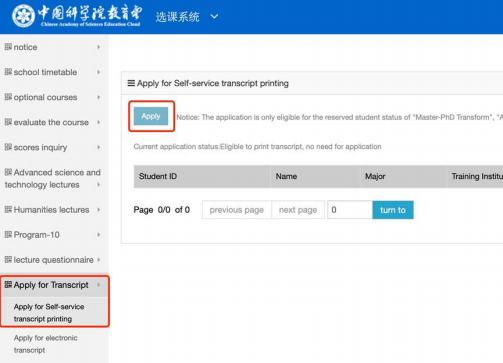
Figure 1. Application interface

Figure 2. Approval interface

Figure 3. Login interface

Figure 4. The interface for selecting the type and quantity of transcripts

Figure 5. Bill payment and order cancellation interface
Download attachments: